In today’s digital-first world, businesses are constantly looking for ways to improve efficiency, reduce manual tasks, and minimize operational errors. This is where workflow automation becomes a game-changer. Whether you're a startup, a marketing agency, a software company, or an enterprise, automating repetitive tasks can save hundreds of hours and allow teams to focus on what really matters.
What is Workflow Automation?
Workflow automation is the process of using software to automate a series of tasks that typically require manual effort. These tasks can range from sending emails and updating CRM records to syncing databases, managing approvals, and more. Automation connects different applications and services to create a seamless, trigger-based flow, often without writing any code.
For example, instead of manually moving leads from a contact form to your CRM and sending a welcome email, you can build a workflow that:
- Triggers when someone submits a form,
- Adds the lead to your CRM, and
- Sends an automated welcome email.
This not only saves time but ensures accuracy and consistency.
Why Businesses Need Workflow Automation
- Time Efficiency: Automation eliminates repetitive tasks.
- Cost Reduction: Fewer manual processes mean lower labor costs.
- Accuracy: Reduce human errors.
- Scalability: Easily scale operations without hiring more staff.
- Data Integration: Connect multiple platforms for real-time data sync.
Giants in the Workflow Automation Space
Let’s explore some of the top tools powering workflow automation today, with real-world examples to illustrate their value.
1. Zapier
Zapier is one of the most popular no-code automation tools, allowing users to connect over 6,000 apps like Gmail, Slack, Google Sheets, Salesforce, and more. Each automation is called a Zap, consisting of a trigger and one or more actions.
Real-Life Example:
A digital marketing agency uses Zapier to:
- Trigger when a new client signs a proposal via PandaDoc,
- Create a folder in Google Drive,
- Add the client to ClickUp project management board,
- Notify the team on Slack.
This reduces onboarding time from 45 minutes to less than 5.
2. n8n
n8n (short for “nodemation”) is an open-source automation tool that offers a visual workflow builder and allows custom scripting for developers. It supports both cloud and self-hosted deployments, making it a flexible choice for tech-savvy teams.
Real-Life Example:
A fintech startup uses n8n to:
- Watch a PostgreSQL database for new transactions,
- Check fraud score via a third-party API,
- Alert the fraud team on Microsoft Teams,
- Update the internal dashboard via REST API.
This ensures fraud detection happens in near real-time, without a team of analysts monitoring it manually.
3. Make.com (formerly Integromat)
Make.com is known for its visual interface, extensive data manipulation capabilities, and advanced scheduling options. It connects to thousands of apps and is great for complex, multi-step workflows.
Real-Life Example:
An eCommerce brand uses Make.com to:
- Watch for new orders in Shopify,
- Split multi-item orders,
- Assign fulfillment to different suppliers,
- Generate invoices in Xero,
- Send status updates to the customer.
The result: Fully automated order processing with zero manual intervention, improving order accuracy and delivery speed.
4. Microsoft Power Automate
Part of the Microsoft ecosystem, Power Automate (formerly Microsoft Flow) is widely used in corporate environments where Office 365, Dynamics, and SharePoint are standard.
Real-Life Example:
A corporate HR team uses Power Automate to:
- Trigger when a job application is submitted via Microsoft Forms,
- Store CVs in SharePoint,
- Send confirmation emails to candidates,
- Assign a task to the hiring manager in Planner.
This ensures a structured and timely recruitment process without any manual coordination.
5. IFTTT (If This Then That)
IFTTT is a lightweight automation tool popular for personal and IoT-based workflows. It connects smart devices, apps, and services.
Real-Life Example:
A homeowner uses IFTTT to:
- Automatically turn on porch lights when motion is detected after sunset,
- Log smart thermostat data into Google Sheets,
- Receive a daily weather forecast via SMS.
Choosing the Right Tool
| Tool | Best For | SKill Level | Hosting |
| Zapier | Quick automations, SMBs | No-code | Cloud |
| n8n | Custom logic, developers | Low-code to pro | Cloud & self-hosted |
| Make.com | Complex logic, data-heavy tasks | Intermediate | Cloud |
| Power Automate | Enterprise + Microsoft Stack | Intermediate | Cloud & Desktop |
| IFTTT | Personal use, smart home | No-code | Cloud |
Conclusion
Workflow automation is no longer a luxury, it’s a necessity for organizations aiming to stay competitive, agile, and efficient. Whether you're automating CRM updates, order processing, HR onboarding, or fraud detection, tools like Zapier, n8n, and Make.com offer flexible, scalable solutions.
By integrating the right tools into your tech stack, you can reduce operational costs, improve accuracy, and focus your energy on strategic growth rather than manual tasks.
Ready to automate your workflows? Explore these tools, identify your repetitive processes, and start building smarter systems today.
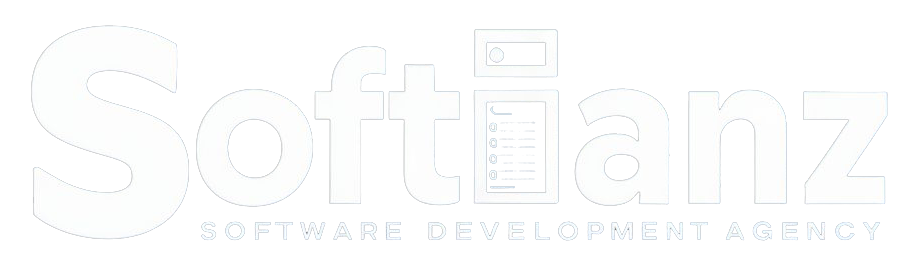
 By Arslan Zia
By Arslan Zia 






